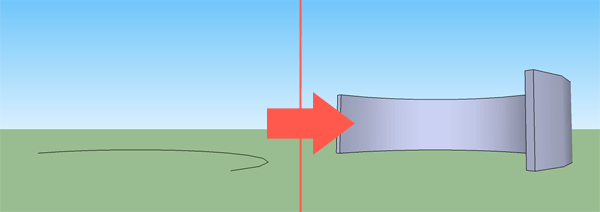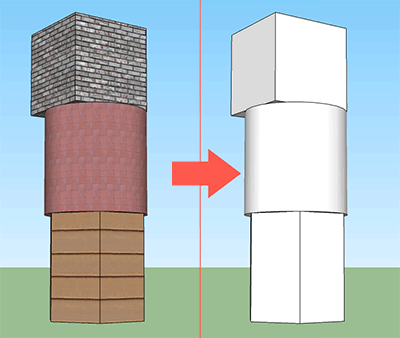Google Sketchupの便利なプラグインまとめ
便利なプラグインをまとめて紹介します。
CenterPoint
DL先: Smustard™ - the Companion to Sketchup™ - CenterPoint
- 選択したオブジェクトの中心点を作成するプラグイン
- 選択後、[プラグイン] > [Set Center Point]をクリックすると中心に点が作成される
- 円などの図形の中心点や、2オブジェクトの中点を知りたいときに便利
Hole Punching Tool
DL先: Hole Punching Tool (SU Plugin) - Ruby Library Depot
- 壁面に簡単に穴を開けるプラグイン
- 窓やドアの形のコンポーネントを作って「Punch」すれば穴が開く
- コンポーネントを移動させれば穴も追従する
- 穴をふさぐときは「Undo Punch」するだけなので簡単
- 解説ページ: 壁に穴を開けるプラグイン: Hole Punching Tool | 1000g
Instant Roof
DL先: Instant Roof | Vali Architects | Instant Scripts
- 面と線を選択するだけで多彩な屋根が作成できる高機能プラグイン
- Free版とPro版の違いは屋根のスロープの数だけ?(Freeで十分)
- 私が書いた簡単な解説: 屋根を瞬時に作成するプラグイン: Instant Roof | 1000g
Latticeizer
DL先: CAD addict: SketchUp Plugins: Create Custom Windows / Curtain Walls
- 自由な形の窓を作成するプラグイン
- 上の動画の通り、使い方は超簡単
- Windowizer3では作れない複雑な窓が作成可能
line2walls
DL先: lines2walls 13 (SU Plugin) - Ruby Library Depot
- 直線or弧から壁を作成できるプラグイン
- 壁の高さ/厚さ、壁を作る向きを設定可能
Remove Materials
DL先: Smustard™ - the Companion to Sketchup™ - RemoveMaterials
- 選択したすべてのオブジェクトのマテリアルを削除するプラグイン
- オブジェクトを選択して[プラグイン] > [Remove All Materials]を選択するだけ
Round Corner
DL先: View topic - [Plugin] RoundCorner - v2.2c - 23 Feb 11 • SketchUcation Community Forums”‘(※無料登録&ログインが必要)”’
- ”‘動作のためにLibFredo6も必要”’
- 角を丸めるためのプラグイン
- 角の取り方の設定が多様
- 紹介記事: Official Google SketchUp Blog: Take the edge off: RoundCorner(英語)
Selecto
DL先: Smustard™ - the Companion to Sketchup™ - Selecto
- エッジだけを選択可能にするプラグイン
- [プラグイン] > [Selecto]をチェック後、選択ツールの要領でドラッグ&ドロップすると線だけ選択される
- Altとの組み合わせて選択追加、Ctrlとの組み合わせで選択解除も可能
Soap Skin Bubble Tool
DL先: www.tensile-structures.de/sb_software.html
- 閉空間を曲面で閉じるプラグイン
- 東京ドームの屋根のように膨らんだ形状や、垂れ幕のような形状が作成可能
- 紹介記事: Soap Skin Bubble Tool Google SketchUp Review | Sketchup Plugin Reviews